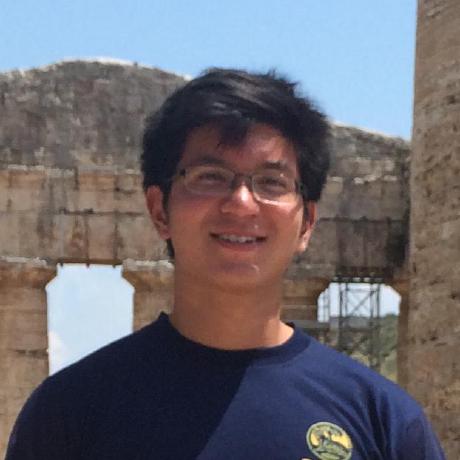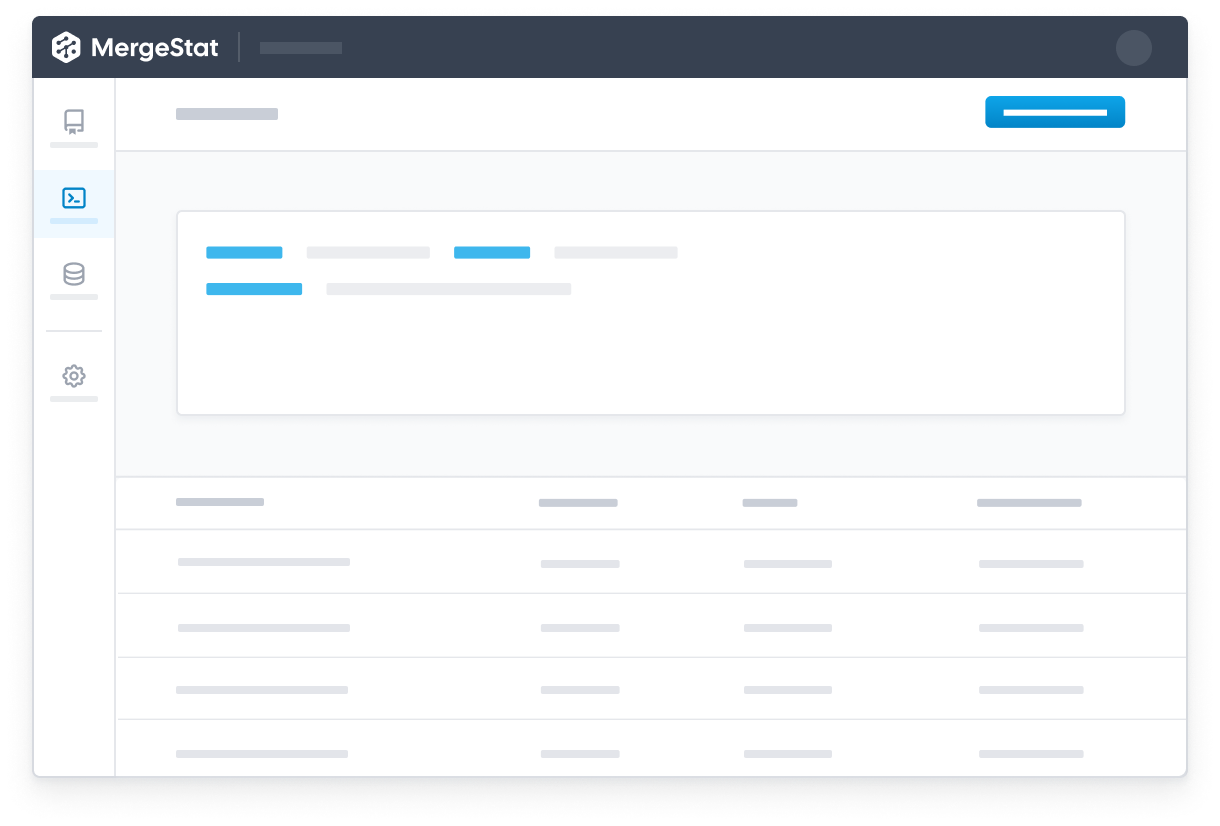If you’ve spent any time around code, you’ll know that // TODO comments are a fact of life.
They're a common pattern, regardless of how you feel about them!
For instance, the Kubernetes codebase has over 2,000, and Linux has over 3,000.
In the MergeStat codebase, we use them as a low-effort way to track small, technical debt items. Sometimes, a future fix or refactor might not warrant a ticket (it’s too small and too specific to a piece of implementation detail), but it’s still worth making a note. TODO comments are a good fit for this because they are:
- Low effort - very easy to add and remove, just leave a comment in the code
- Safe from context switching - no need to switch into a ticketing system, stay in the editor and near the relevant code
- Tracked in version control - so you have a history and audit trail
We recently connected with Ivan Smirnov, CTO of Elude on this topic, and were excited to learn about his enthusiasm for tracking TODO comments 🙂. He shared that during his time at Google, there was an internal system which aggregated TODOs across codebases, as a way of surfacing parts of code worth returning to. He missed having a similar solution in his role at Elude.
Luckily, we were able to help with a MergeStat + Grafana based solution! Elude operates a self-hosted instance of MergeStat (using our Kubernetes helm chart), and connects to its PostgreSQL database with a Grafana instance. We collaborated on putting together a starting “TODO Tracker” dashboard, which is available in our examples as a Grafana export:
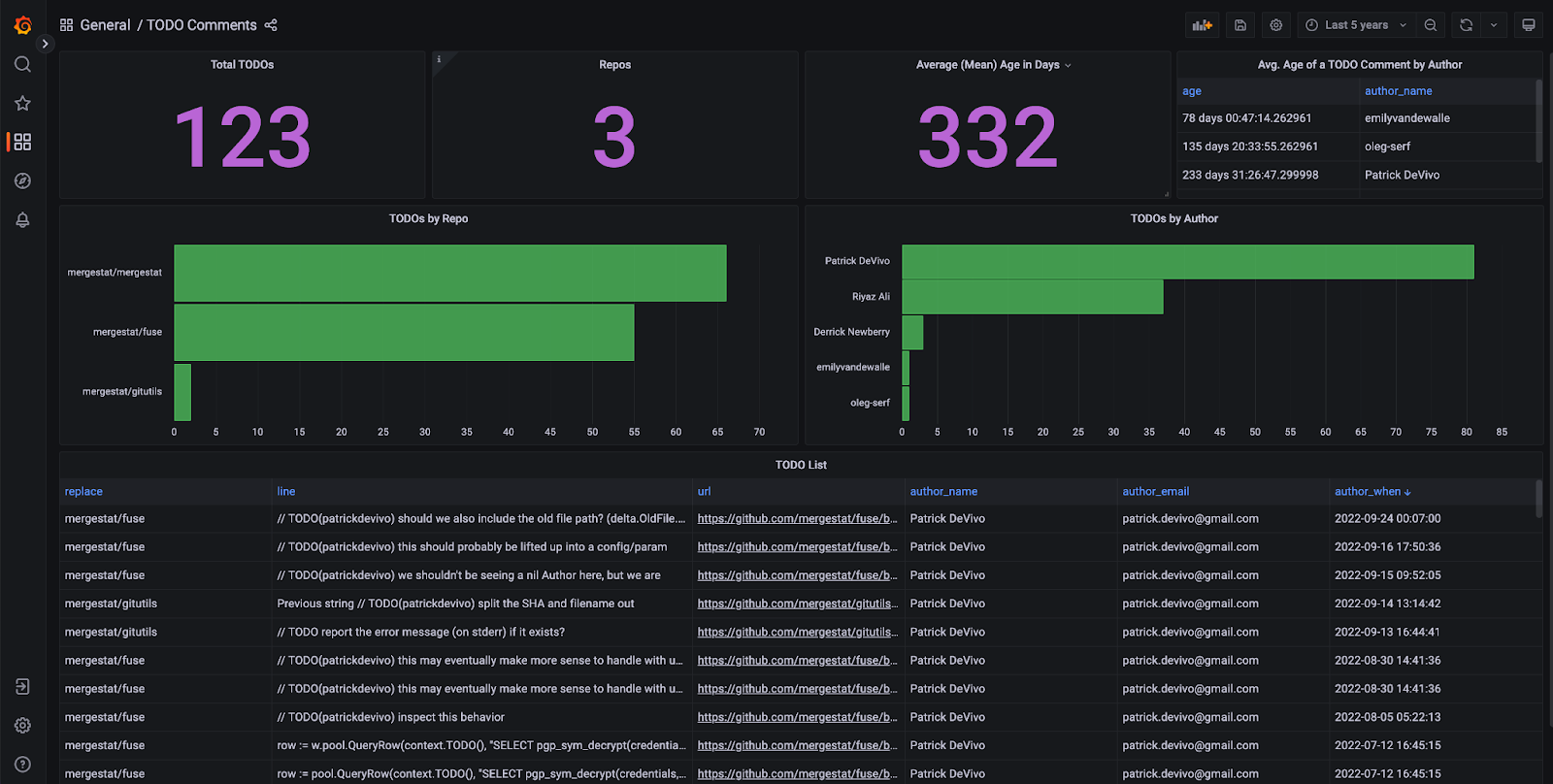
"Elude currently uses TODO comments as a low friction mechanism to track technical debt. MergeStat is the missing link that allows us to turn these comments into trackable, actionable tasks." – Ivan Smirnov, Elude CTO
The SQL involved looks something like this:
SELECT
git_blame.line,
git_blame.author_name,
git_blame.author_email,
git_blame.author_when,
REPLACE(repos.repo, 'https://github.com/', '') AS repo,
repos.repo || '/blob/main/' || git_blame.path || '#L' || git_blame.line_no AS url -- generate a link to the line in GitHub
FROM git_blame
INNER JOIN repos ON repos.id = git_blame.repo_id
WHERE git_blame.line LIKE '%TODO%'
ORDER BY git_blame.author_when ASC
and should be fairly easy to customize to different needs:
- Only apply to certain repos
- Filter out certain file paths by pattern
- Look for
FIXMEandBUGcomments as well - Parse out "assignees" (i.e.
TODO(patrickdevivo)) - etc...
If you're interested in taking a look at your own // TODO comments, go ahead and try out a local instance of MergeStat!
Our community Slack is a great place to find help and ask questions. We're always happy to chat about MergeStat there 🎉!