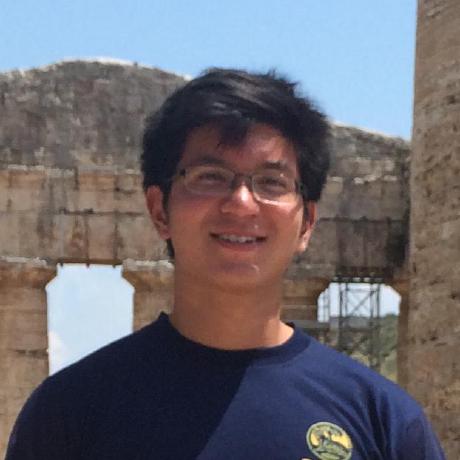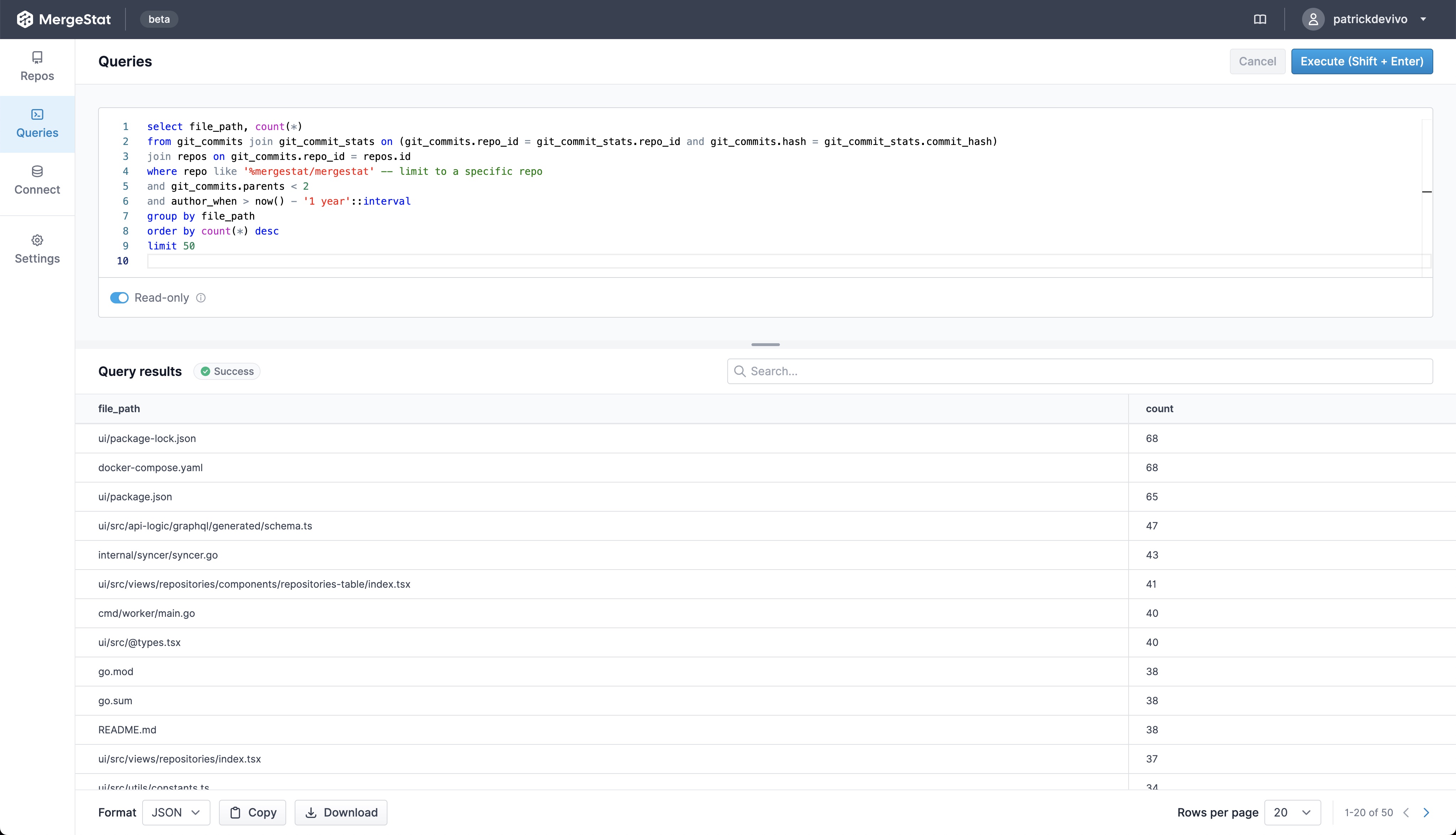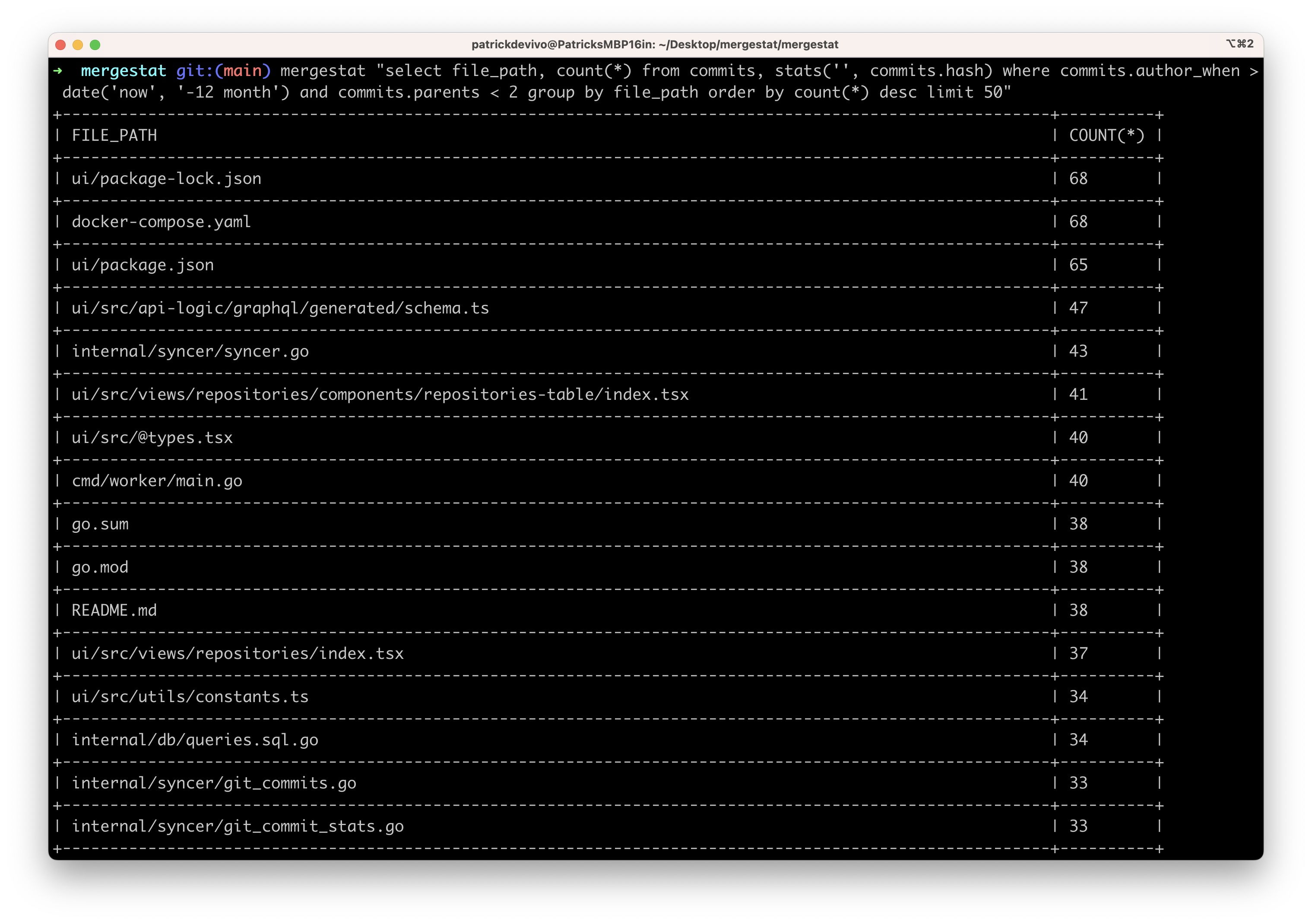Recently, I came across this tweet from Nicolas Carlo:
Finding hotspots in a (git) codebase can be surfaced with the following:
git log --format=format: --name-only --since=12.month \
| egrep -v '^$' \
| sort \
| uniq -c \
| sort -nr \
| head -50
This defines hotspots as the files most frequently modified in the last year (by number of commits).
This bash script looks a lot like what both MergeStat and MergeStat Lite can surface, but using SQL 🎉!
MergeStat Example
MergeStat can be used to surface this list as well:
select file_path, count(*)
from git_commits join git_commit_stats on (git_commits.repo_id = git_commit_stats.repo_id and git_commits.hash = git_commit_stats.commit_hash)
join repos on git_commits.repo_id = repos.id
where repo like '%mergestat/mergestat' -- limit to a specific repo
and git_commits.parents < 2 -- ignore merge commits
and author_when > now() - '1 year'::interval
group by file_path
order by count(*) desc
limit 50
MergeStat Lite Example
MergeStat Lite (our CLI) can be run against a git repo on disk to surface the same set of file paths:
select
file_path, count(*)
from commits, stats('', commits.hash)
where commits.author_when > date('now', '-12 month')
and commits.parents < 2 -- ignore merge commits
group by file_path
order by count(*) desc
limit 50
Why bother?
As Nicolas Carlo points out, identifying hotspots in a codebase is an effective way to determine which files are worth examining as candidates for a refactor.
The SQL queries above can be modified to better suit your needs. For example:
- Filter for particular file types by extension (maybe you only care about hotspots in
.gofiles, for example) - Filter out particular directories
- Modify the time frame
- Surface hotspots across multiple repositories
- Filter hotspots based on authors